I’ve talked about Third Party Footprint and Web Performance many times to help designers, developers and publishers understand the importance of web performance.
Now, I’m excited to share with you a solution that I hope, will encourage third party providers to fix their performance issues by sending another strong signal, this time by the actual consumers of tracking providers; the website visitors themselves.
As part of my mission as Fennec’s Product Manager, I don’t only want the web and the browser app to win but also want to provide choices for users to experience their journey online, every day to accomplish their tasks, always (a little) faster.
Mozilla wants to give control back to the user, and help users understand why we’ve added an important feature in our 42 release (Desktop and Android): Tracking Protection in Private Browsing.
Besides the privacy spin and the main reason for this feature to not let advertisers track you without your knowledge, there is one other important side effect that this feature brings with it; Improved performance by disabling third party scripts on the pages you visit.
Not only will it lead to faster loading pages, it will also help users save battery life and data. This is especially important in countries such as India, or countries like China where one of the top reasons users pick their browsers is based on offered data saving features. Chrome and Opera on Android have both explored this idea already as well.
In addition to protecting users’ privacy, I hope by providing users the choice to browse the web without third party scripts, we can send out a message to tracking providers in order to improve the performance of their service. Don’t get me wrong, I don’t want people to lose their advertising jobs, rather do I see it as another layer of advocacy and strong(er) messaging going out to providers that not only publishers and their developers care about (mobile) performance but also users can now show their opinion by concrete actions. Who knows, it might even encourage publishers to think outside the box and provide their own solutions.
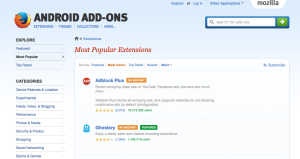 It’s not new that users don’t like ads, the most popular add-ons on Android Firefox are Ad Blockers.
It’s not new that users don’t like ads, the most popular add-ons on Android Firefox are Ad Blockers.
However, not everyone knows, feels comfortable or wants to install Add-Ons or additional Ad blocker apps. We can’t make it difficult for users to take back control, and offer them speedy web experiences.
Allowing users to disable third party trackers directly from within the browser app, seems convenient for the user, and just makes sense (to me).
Performance Test
Let’s see how turning tracking protection (in private browsing) benefits the user beyond protecting their privacy. The following test shows how much data and HTTP requests can be avoided by turning on Tracking Protection.
Test Scenario
I’ve tested it myself with remote debugging on several websites (e.g. people.com, espn.go.com etc.). I connected my Android device with my laptop and used a real LTE connection (tethered with my other phone) to reproduce real mobile speed.
I tried out 2 scenarios on people.com, and collected remote debugger information, and stored them in HAR files (a convenient file format to analyze for performance).
- Private browsing mode with Tracking Protection enabled
- Private browsing mode with Tracking Protection disabled
The two graphs below, created by http://onlinecurl.com/har-diff, show how the two different modes loaded people.com. The bars on the left are shorter, indicating that the page could be loaded faster. The bars on the right, without tracking protection enabled, show longer bars which represent longer loading times.
Results
| Test | Private Browsing | Private Browsing with Tracking Protection |
% |
| Data | 2.1MB | 1.4MB | 33 |
| HTTP Requests | 182 | 69 | 62 |
The actual HAR files can be found here.
Both metrics (data and HTTP requests) show clear differences between tracking protection enabled and disabled, hinting to an improved user experience for people.com with tracking protection enabled.
Try it out yourself. Download the latest Firefox Android app on your phone, open a private browsing tab, tracking protection is enabled by default in private browsing mode. No extra setup required.
Tracking Protection outside of Private Browsing (Experimental)
We are currently experimenting with options to enable tracking protection in normal mode.
I encourage everyone to try it out, share their opinion, and even experimentally enjoy this feature even when browsing in non-private mode (download Nightly).
To a healthier and faster web, everyone.
Disclaimer
- It is to note that by removing parts of the website when enabling tracking protection, some websites might break.
- The article describes my personal opinion.

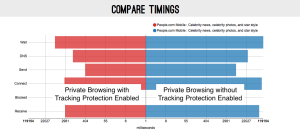
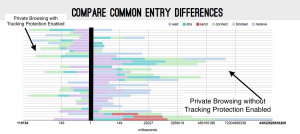
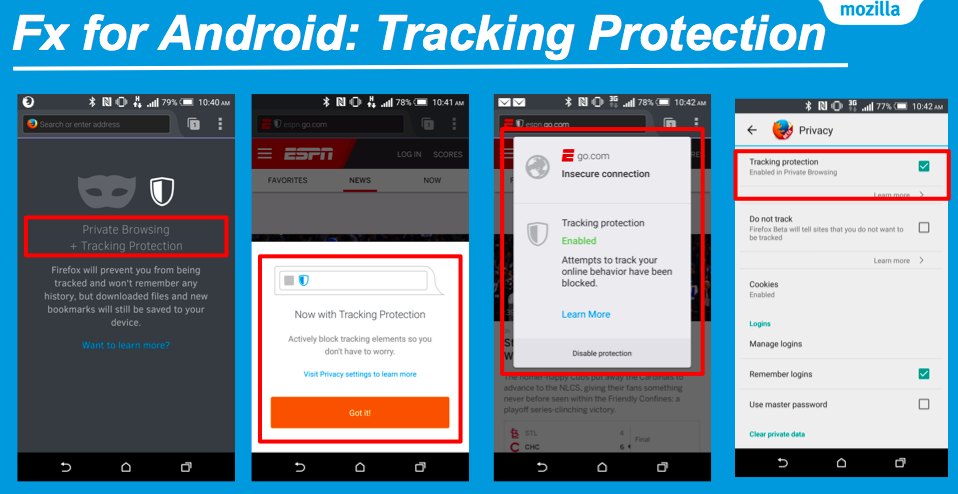
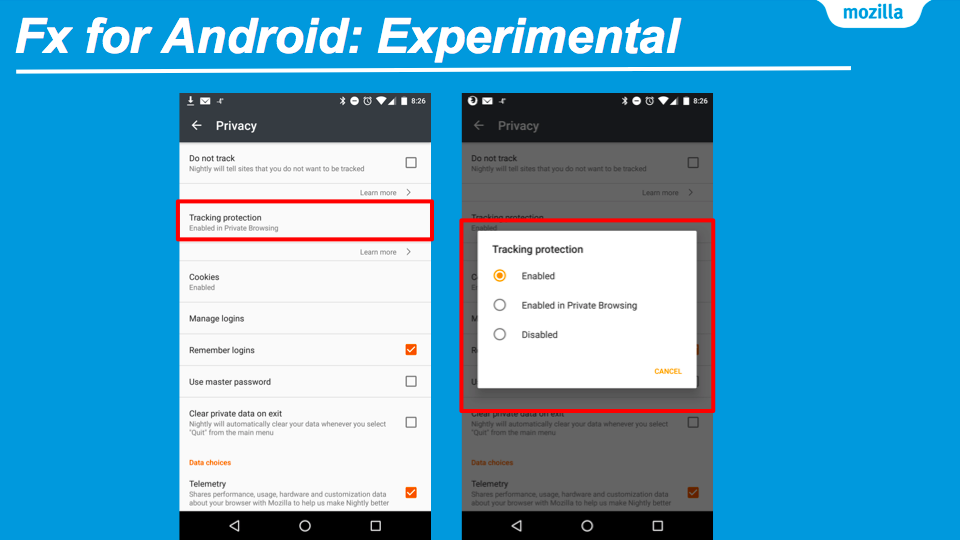
1 comment for “Advocacy for a Faster Web: A Setting in Your Browser”